TOM FRANCIS
REGRETS THIS ALREADY
Hello! I'm Tom. I'm a game designer, writer, and programmer on Gunpoint, Heat Signature, and Tactical Breach Wizards. Here's some more info on all the games I've worked on, here are the videos I make on YouTube, and here are two short stories I wrote for the Machine of Death collections.
Theme
By me. Uses Adaptive Images by Matt Wilcox.
Search
I Made A Taskbar Timer To Keep An Eye On Wasted Time
I definitely waste more of my time than I’d like. Mostly on Twitter, but also just with this mysterious business of general internetting. I’ll sometimes catch myself switching between 7 open browser tabs, each containing something I want or need to do, and doing none of it. And none of the productivity plug-ins or apps I’ve found do quite what I want, because my requirements are incredibly specific.
Update: Tom’s Timer 5 is now available, with cumulative tracking and stretch reminders!
Older version:
What I needed was:
- Something general. No use tying it to specific websites, or even my browser, since I waste time all over the place.
- Something non-enforcing: hard rules don’t work for me, because I always hit situations where they don’t make sense, so I override them, and you can guess where that leads.
- Something persistently visible: if I have to switch to it or check it, I won’t.
- But not something eye-catching: if it’s ticking away on-screen at all times, it becomes a distraction of its own.
I found a few things that were close, but their faults always meant I stopped using them. So I made my own, in Game Maker Studio.
I wanted to be more conscious of how much time I spend doing non-productive things, so I wrote a taskbar timer app.
— Tom Francis (@Pentadact) September 17, 2015
@Pentadact Unfortunately since I hadn’t invented it at the time, I have no idea how long I wasted on this.
— Tom Francis (@Pentadact) September 17, 2015
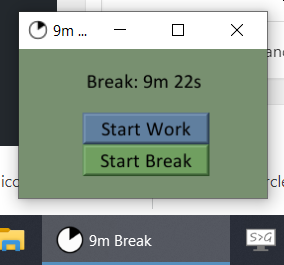
TomsTimer.exe
(v4.1, Windows, installer)
It’s a little application that you leave minimised, and its name on the taskbar changes to reflect how many minutes have passed since you set it.
So when I sit down at my PC, I start it, and then only when I actually get down to work do I click the satisfying button to reset the clock. That way I can glance at it to see how much time I’ve wasted, and once that becomes a point of shame and regret, I get on. And I click Reset, so it’s now a tally of how long I’ve been productively working.
It only shows minutes in the taskbar so that there’s no distracting ticking, but it shows seconds in the window if you switch to it, so you can see it’s going.
I only just made it today, so I can’t say whether I’ll stick with it, but I like it so far. It’s very satisfying, and its discouragement is very gentle. Once I’m aware of my bad habits I’m usually pretty good at adjusting them subconsciously without much faff.
v4: After using this thing for years, I found myself wanting a new feature. I’d sometimes forget whether I’d reset the clock when I stopped work, i.e. whether it’s now counting a break or continuing to count a stretch of work. So now it has Work and Break buttons and reports its current state, both in the task bar and the app. I also updated the icon because the old one was black on transparent and that is almost invisible on most Windows 10 setups. This new version is the one linked above now.
v4.1: Changed timing logic to use your system clock rather than counting for itself. Should prevent an issue where performance could make it get inaccurate.