GUNPOINT
A stealth puzzle game that lets you rewire its levels to trick people.
Mailing List
Find out when we release a new game, and get invited to closed beta tests.

Sign up here
Release
Out now! $10!
Platform
Windows, Mac and Linux.
Problems?
Tell us about it! Literally do tell us about it, or nothing will happen.
Yes, You Can Monetise Videos You Make Of This Game
Here's the formal permission bit.
Other Projects
Here's a page about what else I'm working on and what else I've done.
Team
Design/Code/Words
Character/Level Art
Background Art
Mission Music
Title Music
Menu Music
Theme
By Tom Francis. Uses Adaptive Images by Matt Wilcox.
Help Me With Some Final Gunpoint Testing!
I’ve just made a new build of the Gunpoint demo live on Steam, and I could do with some people to put it through its paces. Make sure I’ve fixed what I tried to fix without breaking anything else.
If you’re up for it, here’s what to do!
Get the demo on Steam, if you haven’t already! (I haven’t patched the non-Steam version yet)
If you have already played the demo on Steam:
- Find your Gunpoint Demo folder (right click it in your Steam list, go to Properties > Local Files > Browse local files).
- Rename your ‘Savegames’ folder to something else, maybe ‘Savegames backup’.
- Delete your ‘Settings’ folder – it only stores your screen res.
- Start the demo.
You should see a resolution select screen. And if you’re running a high resolution, like 1920xsomething or more, it’ll probably mark one of the lower resolutions as ‘suggested’. Let me know if that one looks OK.
The game should also not crash if you hold down ‘a’ or ‘d’ while a level is loading, which it did before.
Have a play around and let me know in the comments here if anything else has broken!
nin:
Previously had the non steam demo. Nuked that folder from c:\games.
Downloaded steam demo. Fired up, no rez prompt.
Browsed to steam install folder, renamed savegames folder to Savegames.bak and nuked settings folder.
Fired up again, still no rez prompt. Desktop set to 19×10.
KFJ:
Why this game no work Mr Francis? Why?
Nathan:
Works for me! 720 on a 1080 screen looks much better. Everything at 1080 was just too small.
Krynis:
I got a prompt when the game started, my native resolution is 1920×1080, it suggested 1280×720 windowed, looked great, I still prefer to play at fullscreen 1920×1080 but I’ve got very good eyesight.
DR:
I don’t know if this helps but I’m using a 1366×768 resolution and the game marks 1024×600, other than that it works great!
Worked just as expected.
nin:
More info: settings folder stays empty. Holding A does not generate error, but holding D generates an error when the mission starts?
What else can I do to help?
Johannes:
Got the resolution select screen. The suggested resolution looks fine. Played a couple of the first missions, nothing seems broken.
fortinj1354:
The resolution selector worked for me!
Andrew:
Deleted the non steam demo, installed the steam demo and the resolution prompt appeared on the first startup
Cheers all! Nin, sounds like Steam’s given you the old version somehow, which is odd.
If you go to Steam > Settings > Download, you should be able to set which server to download from. You could try a different one (I’m on London) and restart Steam. Remember what it is now though because it’s probably faster.
nin:
OK, closed/restarted steam, uninstalled demo, nuked contents of demo folder, reinstalled, and now I get a rez prompt. I actually like the 19×10 better, as I can see everything. Also, the D bug (see screenshot above) is no long popping up before the Guarded mission. Maybe the steam servers just take awhile to propagate updates?
John:
I didn’t encounter any problems with the original demo. I grabbed the steam demo and played start to finish, still no issues.
I played with screen resolution a bit, and the only oddness I encountered is that sometimes the button says “Change res (if things look too small)” and sometimes it’s “Change screen size”. Also it should probably go under ‘Options’, even if that means making the Options menu have two columns.
One unfortunate compromise in way the resolution options work right now is that you aren’t in control of the way the lower-resolution image is scaled to the higher-resolution display. Video cards and monitors tend to use advanced scaling schemes that soften the image, but your pixel art would be better served by simple nearest-neighbor scaling. See https://en.wikipedia.org/wiki/Image_scaling .
In the future you might consider pixel-double or pixel-triple scaling options. (e.g. keep the display at its native resolution, render the game at some lower resolution, and nearest-neighbor scale it yourself) This would make things larger but keep everything nice and sharp for the sake of your gorgeous pixel art. It looks like other GameMaker users may have already figured it out: http://gmc.yoyogames.com/index.php?showtopic=411965
Downloaded the demo, installed, launched, got resolutions screen, 720 was suggested, 1080 is my max, tested a few, decided on the 1080, but I sit very close to my monitor. P.S. AWESOME game, I’ve been following it around for quite some time now (yes! pun!) and I’m really glad you saw it through to the end. Happy for you!
Skow:
Noticing just… Huge framerate drops after just five or so seconds of play with the demo.
Skow:
Tested it in different reso’s and windowed/fullscreen. No noticeable difference. Runs smooth for a little and grinds down. Decent PC specs so I don’t see a reason for it.
Jason L:
Installed the demo from scratch, started it, the first communicator buzz sound effect from Rooke corrupted – weak with pops, like a worn-out vinyl record. Restarted by closing the program and launching again, replayed the opening scene, this time the effect was fine. Will try wiping all content and redownloading to see if I can replicate, but I’m going to go breadth-first and play through the rest.
Krynis:
Actually after reading everyone elses notes I went back and it is rather nice at 720 instead of 1080 so long as I have my display driver override scaling mode set by games and programs. (this way it scales to full instead of center)
Jason L:
Error on end. Screwing around with the end joke, the part of the sequence that’s on my screen is ‘I think I’ve been hacked’, ‘I feel like I’m being manipulated’, click on option 1, game freezes. Error:
___________________________________________
ERROR in
action number 6
of Step Event
for object oInventory:
Failed to open the webpage.
It’s trying to open the inventory maybe?
Also this may be a long-decided design thing rather than a bug, but I did an entirely nonviolent run on the last mission. I expected to set both guards on the top floor moving when I turned out the light, but only one started. Then, when I turned the light on again the other one joined in.
There were also random? gun-cocking noises. One would have made sense as a ‘you’re about to get shot’ warning – I was hacking on a tight time window and jumping to safety – but the other two occurred when I was more or less directly above a patrolling guard in the dark.
Jason L:
Oops. I should add that the non-Steam demo had previously successfully opened the purchase page on Friday.
Jason L:
Skow, a couple troubleshooting questions from my previous experience: Does the previous non-Steam demo at gunpointgame.com display the same behaviour? And although it’s a long shot, does disabling the Steam community overlay affect it? Steam > Steam menu > Settings > In-Game tab
Jason L:
Deleted savegame and settings per instructions and started over without deleting local content. This time the first buzz was fine but the one before the second job wasn’t. It was normal volume but popped. It has to be the same file every time, so I assume there’s some stochastic problem with the dialog loading system.
Minor/future bug: Mouseovers on objects still activate during the X Seconds Earlier balckscreen.
Sam:
It worked for me. Res prompt at the start and no crashes. Also very fun.
Brendan West:
Love the game, been following you for two years. I did find a bug though and you might not have gotten my email, so I figured this might be a better way to let you know about it. If a guard misses shooting you from the inside of a building, but the glass breaks, he will jump out the window after you to his death.
Jason L:
End error occurs under a wide variety of dialog paths, including ‘secret control’ so there isn’t a conversation option to click on, then clicking on the green ‘buy’ button. I think I’ve figured it out, though.
On Three for All, I pounced the first guard out the window and was moving back to pounce the second one. The second guard had reached the window and was looking out of it when I did a high narrow jump from the outside ground near, but not attaching to, the ceiling underneath and to the right of him. At the apex of the jump, for a moment, he noiselessly assumed gunpoint pose facing to the right, then flicked back to staring left out of the window as expected. He left staring and started patrolling several seconds later as expected. Maybe the gunpoint state check doesn’t fully understand visibility with close vertical separations.
Jason L:
Durr, that wasn’t supposed to go out until I’d finished the check, sorry for the spam. My system’s set to open some sorts of URLs with Chrome rather than Firefox, because I’ve been too lazy to go through and clean up after a dalliance with it. Last night I was doing a space sweep, got pissed off at Chrome’s habit of keeping a gig of old versions around and zapped its Docs/Sets directory and as a result it doesn’t work. I think the game’s failing ungracefully in the case that the system doesn’t report success in opening the link. Currently redownloading Chrome to check.
Once I decide on a resolution and start playing, I don’t see an option for changing it again, or switching between fullscreen and windowed mode.
J:
The resolution selection seems to work as intended, the one it suggested looked fine, and I couldn’t find any way to make the game crash.
However, running full-screen at non-native resolution, when I alt-tabbed out of the game to post this very comment, my desktop stayed at the 1280×720 the game was using.
When I quit the game, my desktop resolution went back to normal, but I lost the size and position of my browser window. Nothing disastrous; just a bit of an annoyance.
Jason L:
False. With Chrome restored it still barfs on all buy attempts.
Asimech:
Had site version demo installed already, installed Steam version -> got resolution query, didn’t remember to test the A/D problem. I did play through it though w/o skipping conversations and you didn’t seem to break anything. Which is always nice.
Jonathan D:
Downloaded the demo again and worked perfect.
ROFLLOLSTER:
The resolution is reversed for me 1920×1200 is the smallest for me (very tiny with not many pixels.)
Bugs:
1. If you run into a guard from behind you will start gliching and raise his gun but stay facing away from you as soon as you let go of the key or hold the left mouse button to jump he will turn around and shoot you dead.
2. If you aim your jump at the top of a window you will smash the window but grab the ledge (Intended?)
3. If you are running and hold left mouse button it will not show the trajectory but you will still jump when you let go.
Suggestion: Please make it so you don’t go out of crossfire mode every time you take a step.
ROFLLOLSTER:
Update If you alt tab and go back into game the help text screws up.
ROFLLOLSTER:
Update 2 If the windows 7 battery warning comes it makes you move constantly to the left to stop this press a.
Also if you load an autosave where you were on the ceiling you can’t move until you jump somewhere.
David:
After I installed the demo, I clicked play, and Steam warned me it hadn’t synced with Steam cloud. When the game started, I got the resolution picker window, but also “Floating point division by zero.” (first time i have tried a demo btw)
David:
I’m playing the second mission in an odd manner, and I got two hints to show up at once. I danced around the first guard a bit, and got him patrolling the basement while i hang from the basement ceiling. I turned off the basement light, read the laptop, and now there are two hints. One starts “only guards can use hand scanners…” and the other starts with “guards will” but it’s hard to read underneath the first hint. Ends with “the ground”
Jimmy McGayson:
I hope you’ve also noticed the music bug where the menu theme plays over the level theme sometimes. Also, when loading previous levels in the demo, no music plays at all.
Foxe:
I run a 30″ monitor with 2560×1600 resolution. 1920×1200 seems to be the only resolution available, and when I change resolution.txt it doesn’t scale at all… is this by design?
TooNu:
HAH! I had kicked a door through a window, it was on the ground. A gaurd walked to the door and then fell over unconcious haha love it
Anonymous:
dude…come on. The game isn’t playable because of the resolution issues…camera is off center and my character is off-screen. I tried the fix (the .txt file) and it worked for one game…now its screwed up again. This is why I usually avoid these low budget games…because you essentially get….a low budget game. How bout fixing this?
Jason L:
I know, right…he should totally have all display bugs fixed by now… twenty-four hours after release… without any input on resolution… video card…Steam or not…or even a handle to address the problem…
Hatem:
Looks like an interesting game, unfortunately can’t play it because of the resolution issue where the camera is off center.
only getting 1024×600 and 1280×720 but off center ( as if zoomed in ), other resolutions are screwed up.
playing on a 1080p TV
GTX690
hope this helps
good luck on fixing the issue ^_^
Fraser:
Worked a treat. Fullscreen failed initially but I went into the settings and changed the 0 to a 1. Inventive game man.
Jack:
No matter what I do (restart PC, reinstall codecs, force the game to update a few files), the music won’t play anymore. On day two of playing suddenly it was silent.
Until we get a patch fix, is there a dodgy fix I can do myself? Loving the game!
Jack:
RE: above, sorry multiple browser windows opened and posted in the wrong section. :(
Hatem:
for anyone who’s having scaling issues just tick “Disable display scaling on high DPI settings” in the game’s exe properties
hope this helps
James:
http://www.youtube.com/watch?v=rCkTE3ldRJg
Still having resolution issues!