TOM FRANCIS
REGRETS THIS ALREADY
Hello! I'm Tom. I'm a game designer, writer, and programmer on Gunpoint, Heat Signature, and Tactical Breach Wizards. Here's some more info on all the games I've worked on, here are the videos I make on YouTube, and here are two short stories I wrote for the Machine of Death collections.
Theme
By me. Uses Adaptive Images by Matt Wilcox.
Search
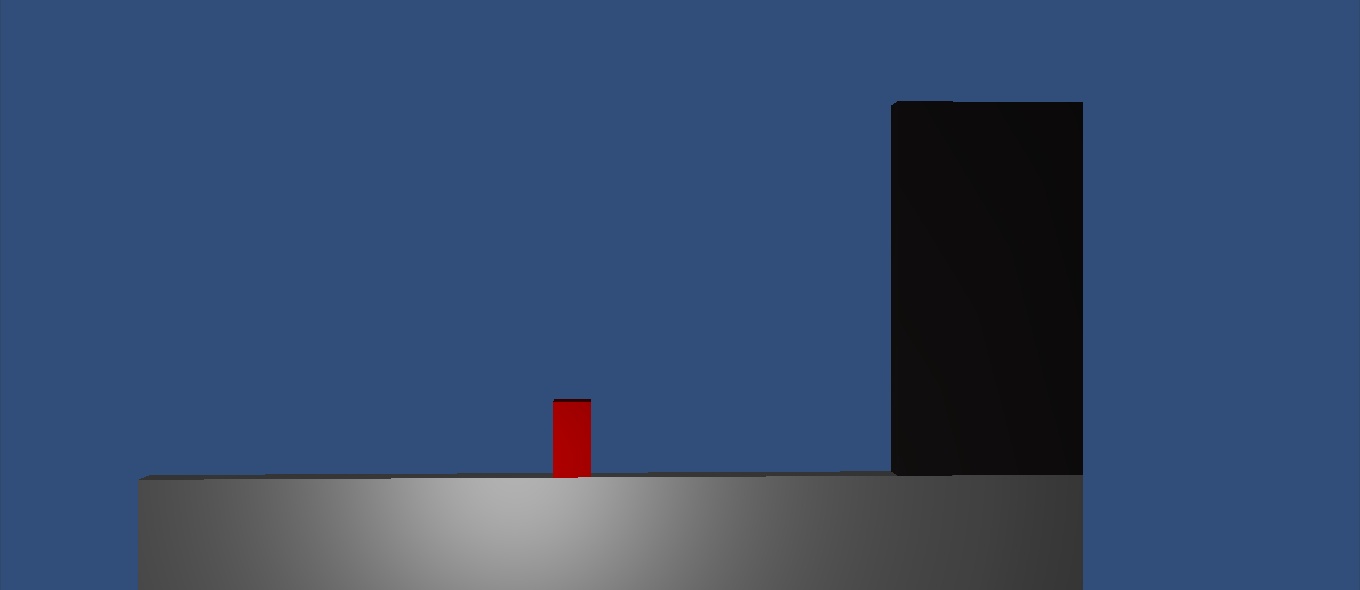
Learning Unity
My day job is now trying to fix things in Gunpoint and writing e-mails, both of which I’m pretty bad at, so in my spare time I’ve been learning Unity. Not making anything in particular yet, just following tutorials – my test project above has been charitably described by my friends as Thomas Was At Gunpoint.
I have a question, for anyone who uses Unity. I’m looking for a code editor that at the very least:
– Will make auto-complete suggestions as I type for Unity-specific functions
– And show info on what parameters they take once I’ve typed them
– Works on OSX
And ideally:
– Colours recognised Unity terms differently to, say, my own variables
– Makes autocomplete suggestions for my own variable names
– Works on Windows
To illustrate, here’s what I’ve tried so far and why it’s not ideal:
MonoDevelop (default)
– As I type ‘Destroy’, a standard Unity function, no autocomplete suggestions come up.
– Once I’ve typed ‘Destroy(‘ it recognises the function and pops up telling me what parameters it needs – ideal.
– But even then, it doesn’t colour the word ‘Destroy’ differently to show it recognises it, making code less readable.
– It does offer autocomplete suggestions for custom variables – ideal.
Unitron (included)
– As I type ‘Destroy’, autocomplete pops up and suggests the full function name – ideal.
– But if I type ‘gameObject’, autocomplete pops up, the first suggestion is ‘Game’, and it CHANGES the case of what I’ve written to match that, even if I don’t select anything from autocomplete. This actually breaks my code. What the fuck.
– Once I’ve typed ‘Destroy(‘ it doesn’t pop up with any help about what kind of parameters this function takes.
– It doesn’t offer autocomplete suggestions for custom variable names.
Sublime with Unity packages
– As I type ‘Destroy’, no suggestions come up.
– Once I’ve typed ‘Destroy’, it recognises it and gives it a special colour – ideal.
– Once I’ve typed ‘Destroy(‘, it doesn’t give any info on what parameters it takes.
– As I type one of my own custom variable names, it suggests that – ideal.
Right now I’m using JavaScript, but I could switch to C# if that’s the only way to get all these features in an editor. It just makes learning so much faster and nicer if the tool is always suggesting the correct name, explaining how to use it, and eliminating most of my typo- and case-related errors.
Any help much appreciated in the comments or on Twitter.