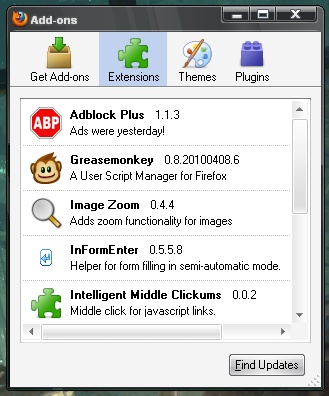TOM FRANCIS
REGRETS THIS ALREADY
Hello! I'm Tom. I'm a game designer, writer, and programmer on Gunpoint, Heat Signature, and Tactical Breach Wizards. Here's some more info on all the games I've worked on, here are the videos I make on YouTube, and here are two short stories I wrote for the Machine of Death collections.
Theme
By me. Uses Adaptive Images by Matt Wilcox.
Search
Fresh Fox
My browser had been acting weird since I tried – and uninstalled – Tab Mix Plus in the hope of solving an age old irritation with Firefox. I open everything in new tabs, and Javascript links wake up in this new existence with no clue to where they came from or what they were supposed to do. It didn’t work, and it made a lot of other things not work, so I started from scratch. Which really makes you realise the Firefox add-ons you can’t function without.
Adblock Plus
I was kind of amazed when I reinstalled Firefox once, and was shown a recommended add-ons window with this at number one. It’s not like the dark days when the original Adblock had to be manually supplimented with an external filterset for it to eliminate anything you didn’t specifically ask it to. These days this, the recommended add-on to the recommended browser for your PC, comes with a default evolving set of filters that rip out the ads that pay for the sites you use.
It’s unequivocally website piracy, and if it actually did become widespread, the internet would stop. There’d be nothing left. Just James, I guess, Wikipedia and Twitter. Those might have ads too, I wouldn’t know, I’ve been using Adblock a lot longer than them.
Still, until it’s illegal, I’m using it. I’m virtually a communist, I think advertising is fundamentally morally wrong and would be banned in any healthy society. Luckily, in mine, it is!
Greasemonkey
This does nothing in itself, but lets you install scripts that apply only to certain websites, and redesign them to your tastes. I use this almost solely to fuck with YouTube – the star script here adds a slick little Download button below every YouTube video, giving direct hard links to the source files for the clip in a variety of resolutions and formats.
Image Zoom
All the browsers are pretty good at dealing with images larger than your screen, but a more common problem is ones that are too small. Image Zoom lets you click both mouse buttons to blow an image up to the biggest it will go in the current window. Particularly good for animated GIFs.
InFormEnter
The only thing more useful than Adblock. You type some commonly needed stuff like your username, e-mail address, real address, maybe your low-security password, and in any form you can hit a key and select one of them from a list. I got to a point in my life when if I had to fill out my details on one more fucking sign-up form, I was going to prise my Tab key out with a screwdriver and try to cut my wrists with it. InformEnter was the alternative.
Intelligent Middle Clickums
Stupid name for an updated version of an outdated extension to solve my original problem: open Javascript links in a new tab in a way that actually fucking opens them in an actual new tab. It doesn’t work for everything, but it also doesn’t break your whole goddamn browser.
Mycroft Project
Not listed above since it’s not an add-on, but a search engine. You know you can set the search box in the top right to search different sites, like Wikipedia? Well, one of the sites you can set it to search is a site of sites to search with the search box you’re searching in. I use masses of these, and I’m thinking of new ones – like Play.com or Metacritic – all the time. Mycroft’s a place where users have rolled their own custom search engines for sites like that.
No Quicktime Plugin
I don’t know about you, but the only thing I want the built-in Quicktime plugin opening is the puzzle box from Hellraiser. But by default, Firefox won’t even give you the option to download dozens of different filetypes, assuming you’ll want to force them into a horribly stretched and barely functioning proprietary Apple product instead. I used to set all these manually to ‘save to disk’, but I’ve just discovered you can click the Plugins tab in the shot above, and disable it altogether.