TOM FRANCIS
REGRETS THIS ALREADY
Hello! I'm Tom. I'm a game designer, writer, and programmer on Gunpoint, Heat Signature, and Tactical Breach Wizards. Here's some more info on all the games I've worked on, here are the videos I make on YouTube, and here are two short stories I wrote for the Machine of Death collections.
Theme
By me. Uses Adaptive Images by Matt Wilcox.
Search
Cloak And Tagger
I’ve had this vision for how music should be played in the future for ages now: tagged and sorted by mood, style, and speed. You’d click a few words – ‘fast’, ‘instrumental’, ‘electronic’ – and a playlist would be auto-generated from a randomised selection of tracks fitting all three criteria, weighted towards highest-rated and newest. Then you’d chuck it on your MP3 player and cycle downhill to work. Or I would.
I decided that since we’re already pretty much in the future, there must be something out there that already did this. The trouble is that searching for anything to do with tags and anything to do with media players gets you a billion results about ID3 tags, even if you add a “-id3”. Results are still talking about ID3 tags, they’re just not calling them that.
But I remembered Tony saying Winamp’s media library was really good. I’d already tried it, shortly after he said that, and hated it, since I didn’t really have a use for a media library beyond the simple big playlist I already have. And it doesn’t support custom tagging in the way I describe. But since I do already use Winamp for everything – and I just found a new skin that makes it look like the future – it couldn’t hurt to fiddle around and see how close I could get.
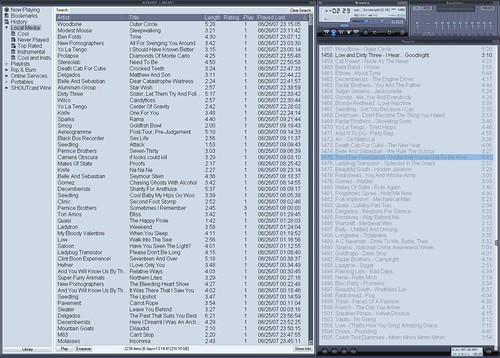
Very close indeed, turns out to be the answer. I can do all of what I mention above except the selection ‘weighting’. I can make the list only things with a rating of three or higher, or only things two weeks old or newer, but not a random mix weighted towards those things. Essentially I need a biased shuffle, and I don’t know of anything that can do that.
But custom tagging can be done, in a stupid sort of way. Winamp is nice enough to let you create your own custom ‘views’ – essentially filters for your music library. The default ones are things like “Never played”, and you can then drag everything that comes up in that View to the Playlist section and it’ll make a playlist of them. What you can do with the custom views is to specify that you only want tracks whose Comment field (a part of the ID3 tag) mentions ‘fast’ and ‘electronic’ and ‘instrumental’. Then instead of having an external tagging system that your media player would have to keep track of itself, you write your tags however you like in the Comment field, and they’ll stay with the file if you ever do change media players.
The stupid bit is that you have to create a new ‘view’ for each combination of tags you want to filter by, so it’s a few steps rather than just clicking a word. If anyone knows of anything that can do this better, do share.
I’m not trying to deconstruct my entire music collection into Pandora-like musical properties, I’m trying for a more teleological approach. That is, they’re tagged after what I might want to use them for. So there’s no “mild tonal syncopation” tag, because I’m rarely specifically in the mood for mild tonal syncopation, but there is a “wistful” one. There’s a “chilled” one for working to, and a “cool” one for playing games I’m good at to. Combinations thereof create a smaller playlist that more specifically nails the mood you want from the music, and you can even sort by ‘Times Played’ and select the fifty you’ve heard least often.
Yes, the theme for this week is Scientifically Quantifying Art. Because you can. The rest of the week I’ll be away quantifying a big chunk of art in a great deal of detail, and I look forward to not being able to tell you about it when I get back.