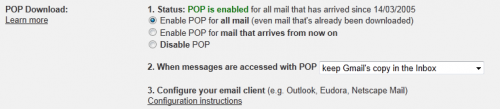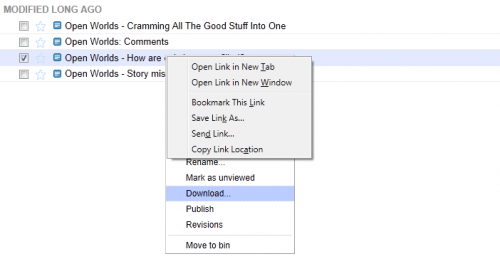TOM FRANCIS
REGRETS THIS ALREADY
Hello! I'm Tom. I'm a game designer, writer, and programmer on Gunpoint, Heat Signature, and Tactical Breach Wizards. Here's some more info on all the games I've worked on, here are the videos I make on YouTube, and here are two short stories I wrote for the Machine of Death collections.
Theme
By me. Uses Adaptive Images by Matt Wilcox.
Search
Maybe Back Up Your Google Stuff?
This tale of abruptly losing a Google account without explanation, via roBurky, made me realise I should be backing this stuff up. Not so much because “It happened to him, therefore it will happen to me!” Just because the story makes you realise how boned you’d be if Google did shut you out, and how absurd it is to have total faith they never could. In all probability someone hacked this guy’s account and did something bad without his knowledge, in which case it has nothing to do with anything he did.
If you try to explain how much stuff you’ve entrusted exclusively to Google, then replace the word ‘Google’ with any other company name, it starts to sound terrifyingly stupid.
Backing up is surprisingly easy, though. You can’t do it via that weird Data Liberation Front thing they keep shouting about – that’s just for, like, status updates and Picasa for some reason. But for mail and docs, the two things I care about, neither method is hard.
The simplest way to have a local copy of all your Gmail is to install a mail client like Thunderbird, which is free and quite pretty these days, and tell Gmail to let you download it with that. Click the cog in the top right, go to Mail settings > Forwarding > Enable POP for all mail.
If you go with Thunderbird, the next bit is weirdly easy. It asks for your e-mail address and password, and then figures out what all the POP and SMTP servers should be automatically. Last time I messed with that stuff, you had to actually make a phone call to find it out. I am old.
Then you just check mail, and you’ll have about 20,000 new messages. Any time you want to update this backup, fire up Thunderbird and check again.
Docs
Google now has an in-built way to back up all your documents. Right click any one of them, and sneak past the two battling context menus to find the Download option.
In there you’ll find an ‘all items’ tab at the top – click that and you can pick what formats you prefer for each document type, then click a big download button to receive them all in one big zip. Surprisingly it was only about 300MB for me (1,000 odd docs).
Digging through all this old stuff has reminded me that for a brief golden age, a group of us managed to introduce “Snakes on a Plane” as a general expression of nonchalance – a sort of “Whaddya gonna do?” As if to suggest that in a world where snakes can be encountered on planes, anything less troubling is trivial.
Person 1: I’m not even dressed yet.
Person 2: But you got home before me!
Person 1: Snakes on a Plane.